ExpressionEngine 7.5 Preview: All the Cool Little Additions!
9/24/2024 / By Robin Sowell

ExpressionEngine 7.5 has been Released! Learn More!
9/24/2024 / By Robin Sowell

Big features are coming in 7.5, but we couldn’t wait to give you an early look at some of the the small additions that will make working with ExpressionEngine easier, prettier, faster and more fun.
Assigning groups of fields to fluid fields can speed development and enable cleaner organization of your data. Displaying that group data can now be done without using the {fields}{/fields} looping tag pair. For example, the following:
{my_fluid_field:my_field_group}
{fields}
{my_fluid_field:my_textarea}
{content}
{/my_fluid_field:my_textarea}
{/fields}
{/my_fluid_field:my_field_group}
Can now be displayed by prefixing the fields in the group with the group’s short_name:
{my_fluid_field:my_field_group}
{my_field_group:my_textarea}
{/my_fluid_field:my_field_group}
Both options work great, go with the one that’s more intuitive to you and your design process.
ExpressionEngine has a variety of select type fields- including your standard dropdown field, multi-selects, checkboxes, radios, buttons. These are great for presenting content editors with discrete options. You know what those options would also be great for? Filters, navigation, tabs, etc.
Before ExpressionEngine 7.5, there was no way to output all of those options outside of the channel entries tag. That’s where the new Channel Field tag comes in.
For any ‘looping’ field type, you can output all of the options, both the value and the item name. Just specify the field name or id in a parameter, get all of the possible items in that field and do with them what you will.
{exp:channel:field field_name="dogs"}
<div>
<p>Choose <b>{field_label}</b>:</p>
{field_options}
<p><span class="value">{value}</span>: <span class="label">{label}</span></p>
{/field_options}
</div>
{/exp:channel:field}
Following in the footsteps of entry cloning, publish layout cloning, and channel cloning, control panel menus can now be cloned. It’s like the prequel, but better. A LOT better.
Now there is a quick way to view and manage all the fields assigned to a channel, whether assigned individually or via a field group. We’ve added a Channel filter to the field manager! It’s one of those stealth features that ends up being a fan favorite.
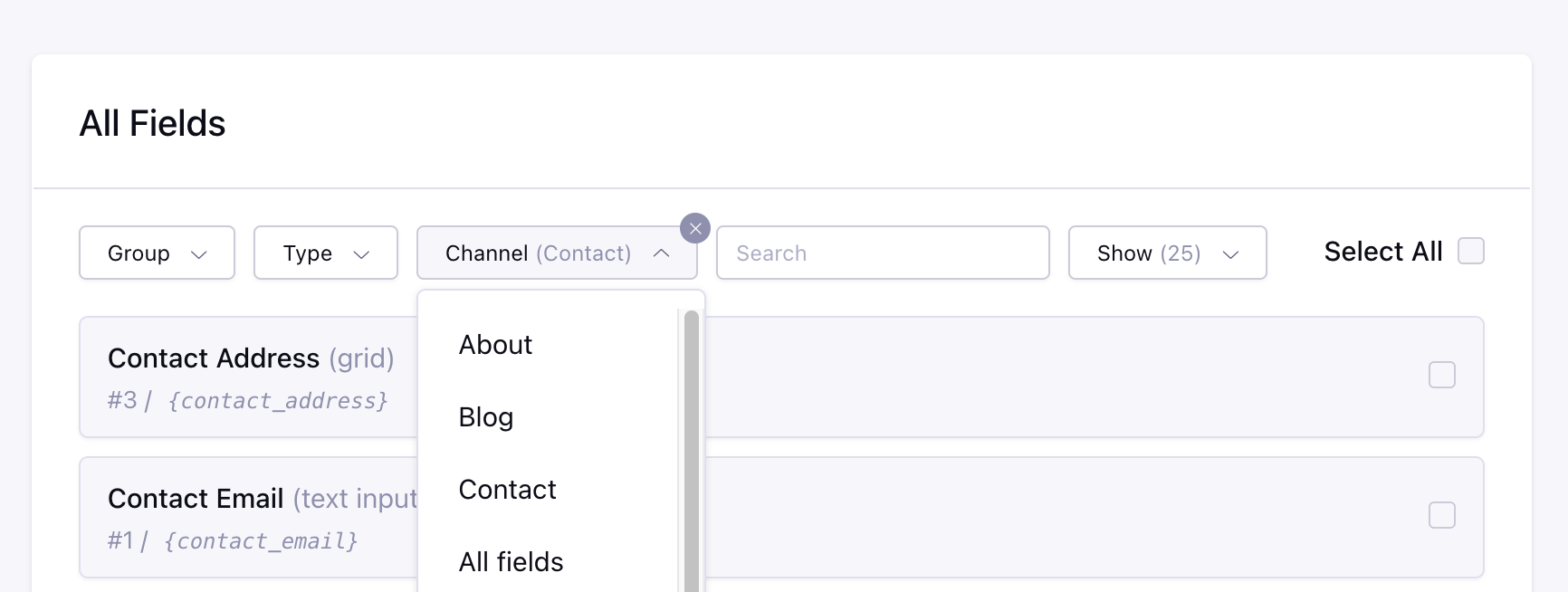
Remember Y2K? Dates can be tricky things, and 7.5 brings ExpressionEngine dates into the future. Specifically 2039 and beyond. Prior to this change, dates prior to 1901 or after 2038 would not validate in date fields, due to data constraints.
Sometimes you don’t realize something was annoying until it’s fixed. Now 403 errors, like their 404 counterparts, are presented within the full control panel display, including allowed navigation options. Nice!
Packet Tide owns and develops ExpressionEngine. © Packet Tide, All Rights Reserved.