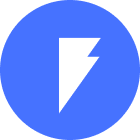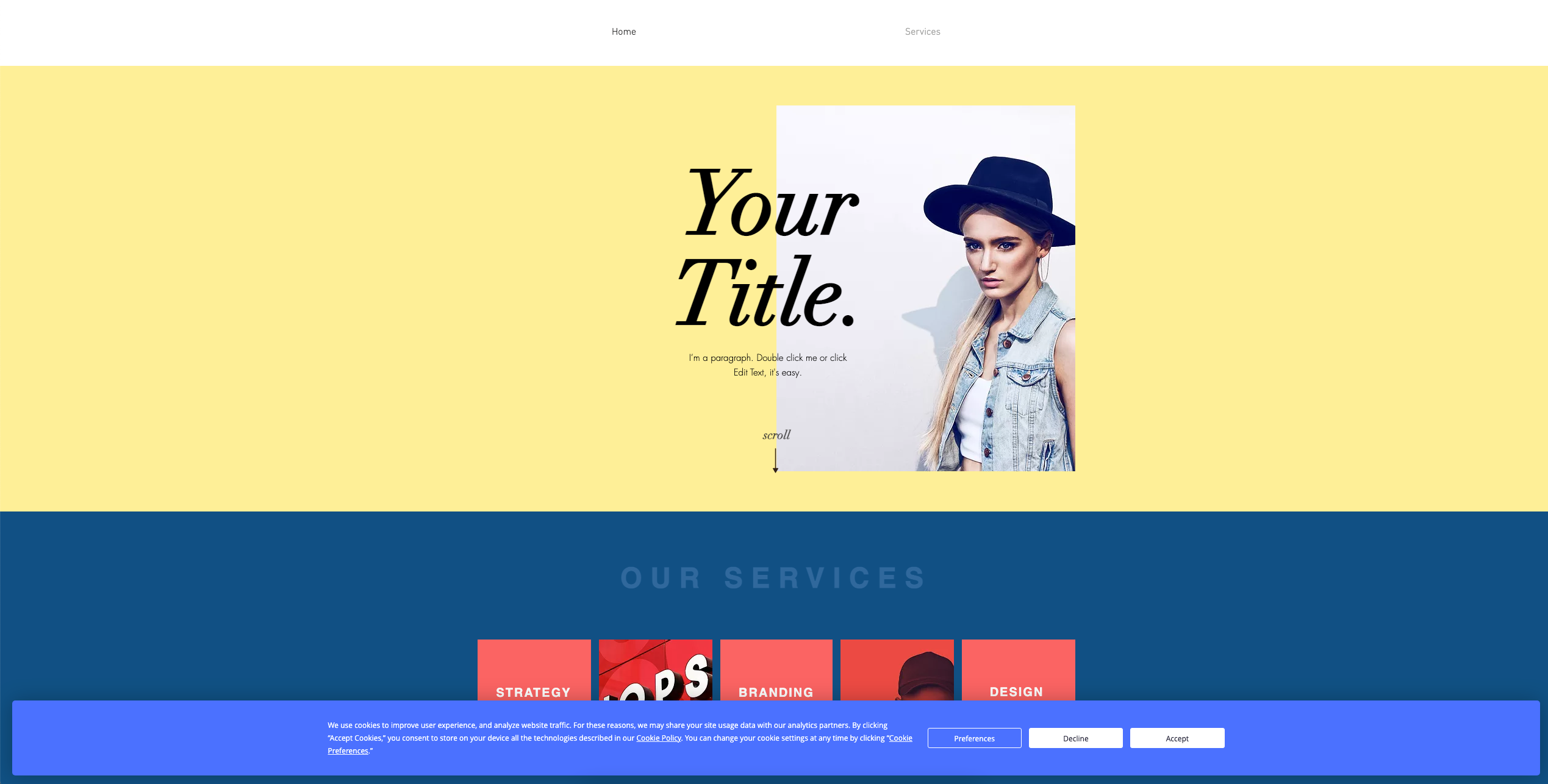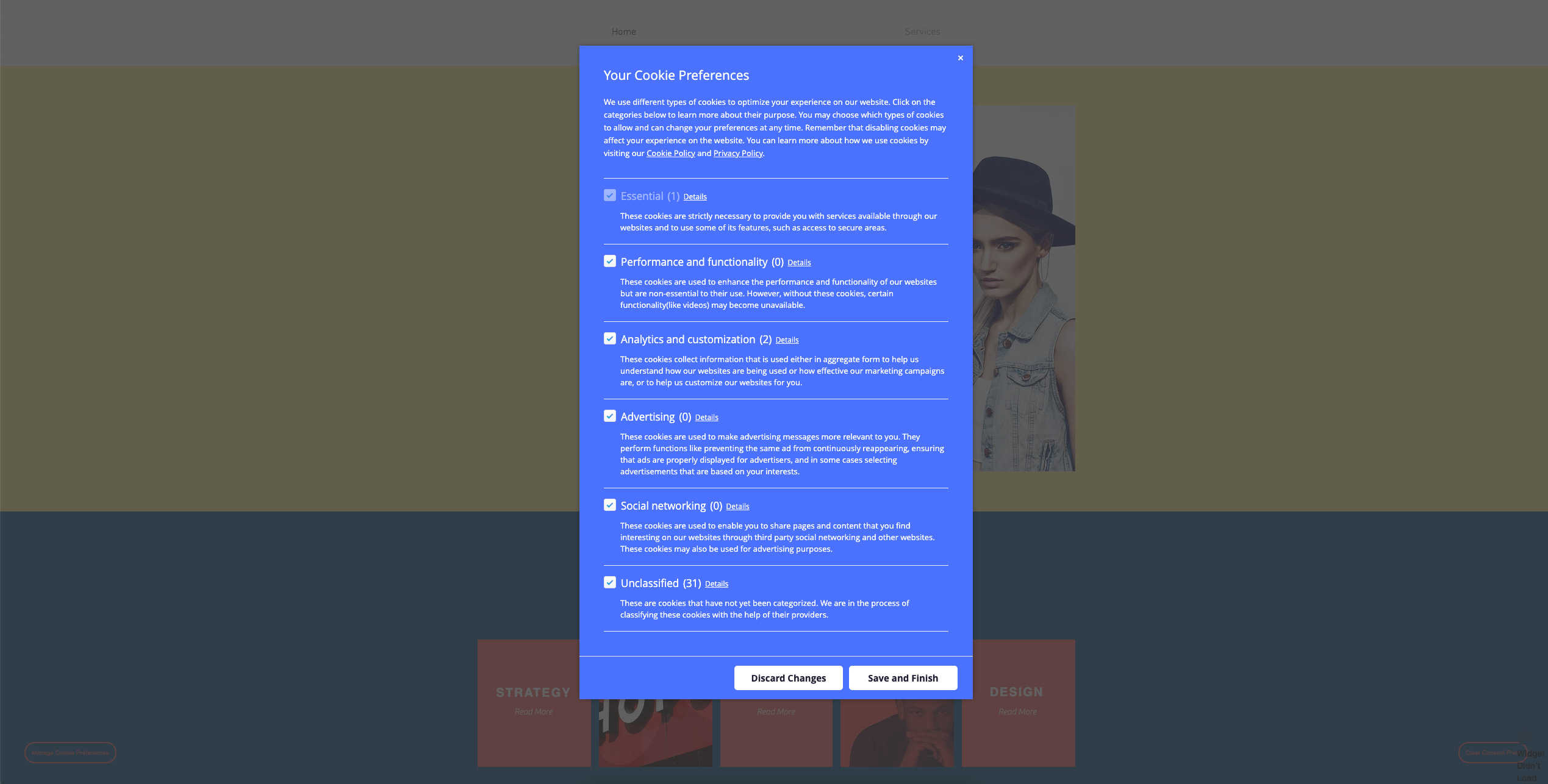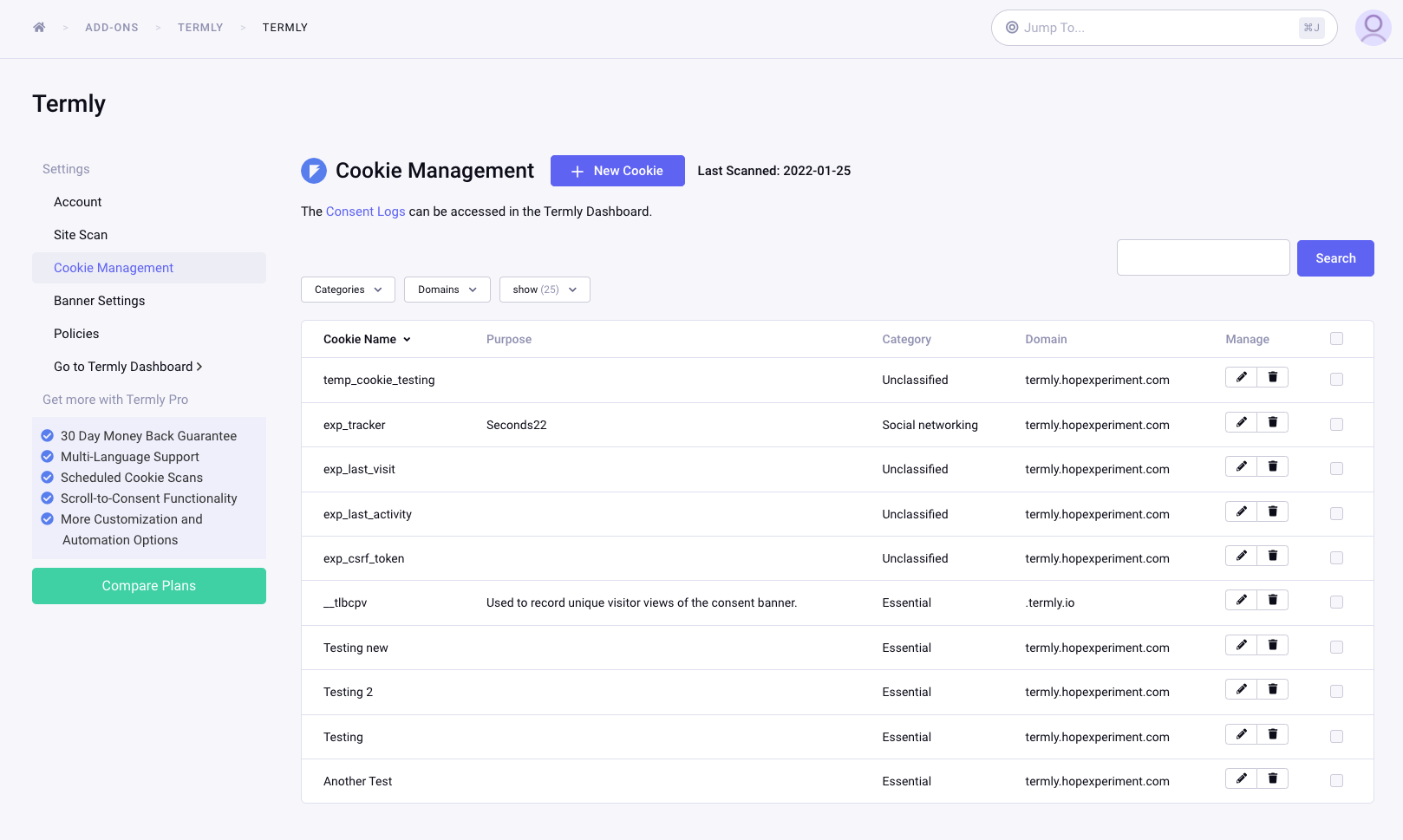FREE all-in-one compliance solution. Scan your site for cookies, create a cookie policy, build a cookie consent banner, and deliver seamless cookie consent management while complying with global privacy laws like the GDPR, CCPA, and ePrivacy Directive.
Termly’s GDPR Cookie Consent Banner helps you to comply with data privacy laws and regulations like the GDPR, UK GDPR, CCPA, the ePrivacy Directive (EU Cookie Law), and the UK’s Privacy and Electronic Communications Regulations (PECR) with a custom cookie consent banner and cookie policy.
This Cookie Consent Banner is actively developed, tested and maintained by a team of engineers, designers and data privacy attorneys, and is used by businesses of all sizes across multiple industries — from small companies and budding startups to web development agencies, legal offices, and larger enterprises. Our team works around the clock to ensure you don’t have to worry about remaining compliant.
Key Features
- Simple set up — install in seconds
- Automatic cookie scans
- Unique cookie consent banner with customizable features (including text, font, theme, and colors)
- Up to 10,000 monthly unique visitors for free
- Choice of banner position — top or bottom bar, corner tooltip, or full-screen modal
- Regional banner display options (e.g., only display for EU users)
- Translations / multi-language support
- Automatic cookie configuration based on our extensive cookie database
- Auto-generated cookie descriptions and cookie categories
- Custom cookie policy
- Choice of scroll to consent or click to consent
- Auto-Blocking of scripts and other tracking mechanisms
- Highly responsive
- Automatic updates to cookie policy and consent banner
- Access to additional policy, disclaimer, and terms and conditions generators
Installation
- Unzip the termly folder to a temporary location on your local hard drive.
- FTP the files from their local folders to the same locations in your EE install’s /system/user/addons/ folder on the server.
- Navigate to Add-ons in your EE control panel and install the add-on. That’s it!
Setup Wizard
The Setup Wizard will help you link your Termly account and add the Termly template tag to the correct locations. 1. Enter your API key 2. Choose the template(s) to which you want to add the necessary {exp:termly:banner} tag – any template with a tag is a candidate. Or if you prefer, you can manually add the tag – it should go right after
3. Click InstallSite Scan
Start your first scan! When the scan is complete, you will be notified via the email address you signed up with. Unless you have a Pro account, you can only schedule the scan Every 3 Months.
Cookie Management
See a list of cookies associated with your website.
Banner Settings
Go to the Termly dashboard to customize how you’d like your consent banner to look.
Policies
Links to the respective area on the Termly dashboard to edit the various settings.
Packet Tide owns and develops ExpressionEngine. © Packet Tide, All Rights Reserved.